Are you tired of seeing countless ads on your phone every time you browse or use an app? You’re not alone. Many of us notice ads related to our recent conversations or searches, and it feels like they are spying us. And you want to know how to stop personalized Ads on mobile by deleting your Advertising ID. Let’s dive into how you can do this.
Content List
How to delete Advertising ID
What is an Advertising ID?
An advertising ID is a unique identifier assigned to your device. It helps advertisers track your activity to show you personalized ads based on your interests and online behavior.
Steps to Delete Advertising ID on Android Phones
1. Open your phone’s Settings.
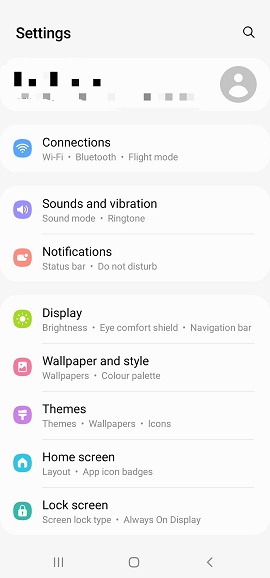
2. Scroll down and find the Google option.
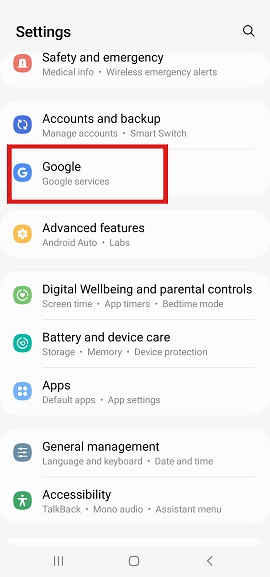
3. Click on Google.
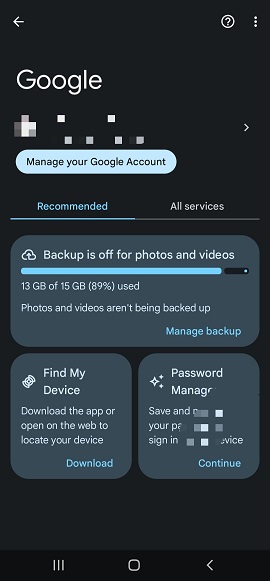
4. Then Go to All services.
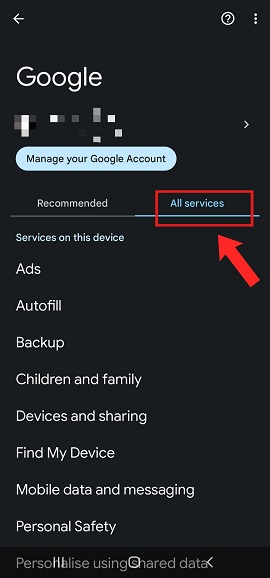
5. Tap on Ads.
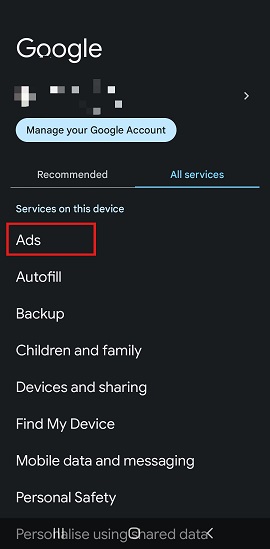
6. Select Delete Advertising ID.
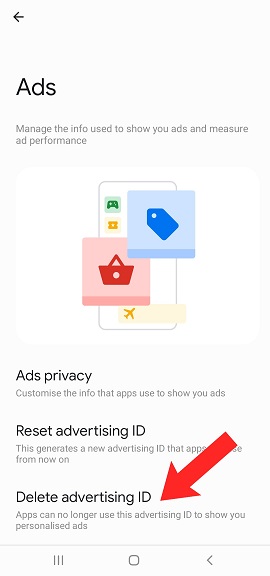
7. Confirm the deletion.
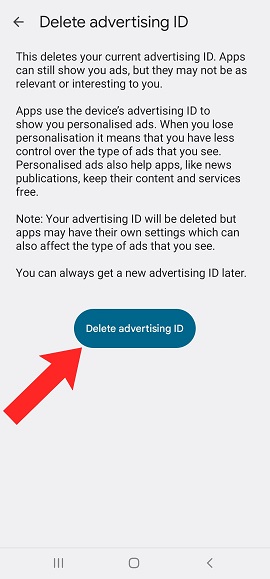
8. Now Restart your phone.
Benefits of Deleting Your Advertising ID
However it will not stop your phone from showing ads. But once you delete your advertising ID, you’ll notice a significant drop in personalized ads as now advertiser don’t have enough data to show you any ads. This can make your browsing experience less cluttered and more enjoyable.
Also Read – How to Use BillHub App and Save Money on Mobile or DTH Recharges
Conclusion
Dealing with endless ads can be frustrating, but advertising id delete is a simple and effective way to reduce them. By following the steps outlined above, you can enjoy a more private and less intrusive browsing experience.
