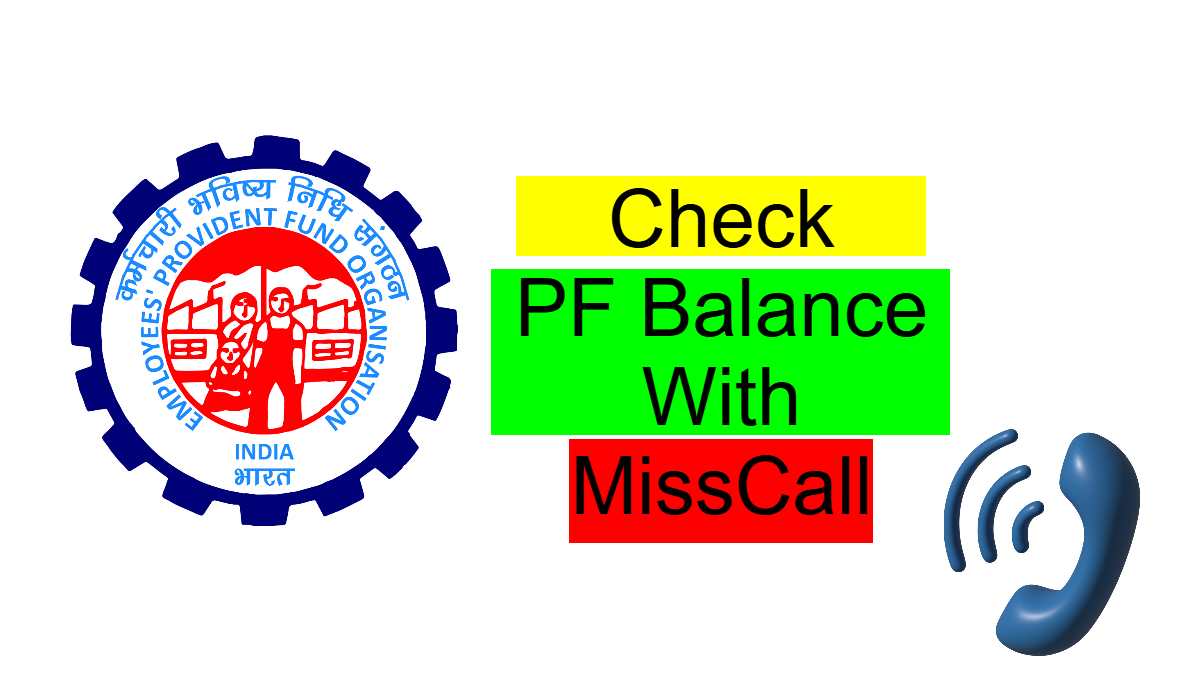Here you will learn how to check your EPF balance by missed call. Ever wondered how much money you’ve got sitting in your PF account? Well, now you don’t have to guess or wait! You can find out your PF balance in just a few seconds without any hassle. Sounds magical, right? Let’s dive into this super-easy method that requires nothing more than a quick missed call!
Content List
How can I know my PF balance by missed call?
The Employees’ Provident Fund Organisation (EPFO) has introduced a super simple way for employees to check their PF balance. Forget logging into websites or downloading apps — just a small missed call, and boom — you’ll get your balance details right in your SMS inbox. This method is a total lifesaver for those who prefer a no-fuss approach.
Step-by-Step Guide to Check PF Balance
1. Pick up your phone and open the call dialer like you’re about to call someone.
2. Now, dial 9966044425 from your mobile phone for EPF balance check. Remember, this should be the mobile number registered with your EPFO account.
3. Once you dial, the call will automatically get disconnected after a few seconds — you don’t even have to talk to anyone!
Shortly after, you will receive an SMS showing the current balance in your PF account. It’s that easy!
Important Points to Remember
- Registered Mobile Number: Make sure the mobile number you are calling from is the one linked to your UAN (Universal Account Number).
- Active UAN: Your UAN must be active and properly set up with EPFO.
- KYC Linking: Ensure your Aadhaar, PAN, and bank details are linked with your UAN for smooth service.
How This Method Saves Time
This missed call service is a true time-saver:
- No need to log in to any portal.
- No passwords or complicated steps involved.
- You don’t even need an internet connection.
- Available 24/7 — you can check your balance anytime, anywhere!
Common Issues You Might Face
Not Receiving the SMS
If you don’t get the SMS after the missed call, check if:
- Your mobile number is registered with EPFO.
- Your UAN is activated.
- Your KYC is updated.
Wrong Mobile Number Registered
If you’re calling from an unregistered number, the service won’t work. You’ll need to update your mobile number through your employer or by logging into the EPFO portal.
UAN Activation Problems
Without an active UAN, none of the PF services will work. Activate your UAN first to enjoy these facilities.
Why Keeping Track of Your PF is Important
Monitoring your PF balance isn’t just about curiosity. It’s smart financial management!
- Financial Planning: Knowing your savings helps you plan better for major life goals.
- Early Error Detection: If your employer misses a contribution, you’ll spot it early.
- Retirement Preparation: Your PF is a major chunk of your retirement fund — track it like you would track your salary!
Safety and Privacy Tips
- Never share your OTP, UAN password, or sensitive details with anyone.
- Always use your own registered mobile and trusted devices to check balances.
What to Do if You Face Problems
- Contact EPFO: Use their official helpline or lodge a grievance online.
- Update Mobile Number: Request your employer or do it yourself through the EPFO portal.
- Employer Assistance: Sometimes it’s quicker to get help from your HR department for UAN or KYC updates.
Other Useful EPFO Services
While you’re at it, check out these other handy services:
- Check Claim Status: See if your withdrawal claims have been processed.
- Update KYC: Keep your account secure and operational.
- Download the Passbook: See a detailed history of your monthly contributions.
Conclusion
Checking your PF balance has never been easier. Thanks to the missed call facility on 9966044425, you can now stay updated with your PF account details without any technical headache. So, don’t wait — grab your phone and give that missed call right now! Managing your PF just became a lot cooler and quicker.
Related FAQ
Can I check my PF balance without internet?
Yes! You just need to give a missed call to 9966044425 from your registered mobile number.
What if my mobile number is not linked to UAN?
You’ll need to link your mobile number first by updating your details on the EPFO portal or contacting your employer.
How many times can I use the missed call service?
There’s no strict limit. You can use it whenever you need to check your balance.