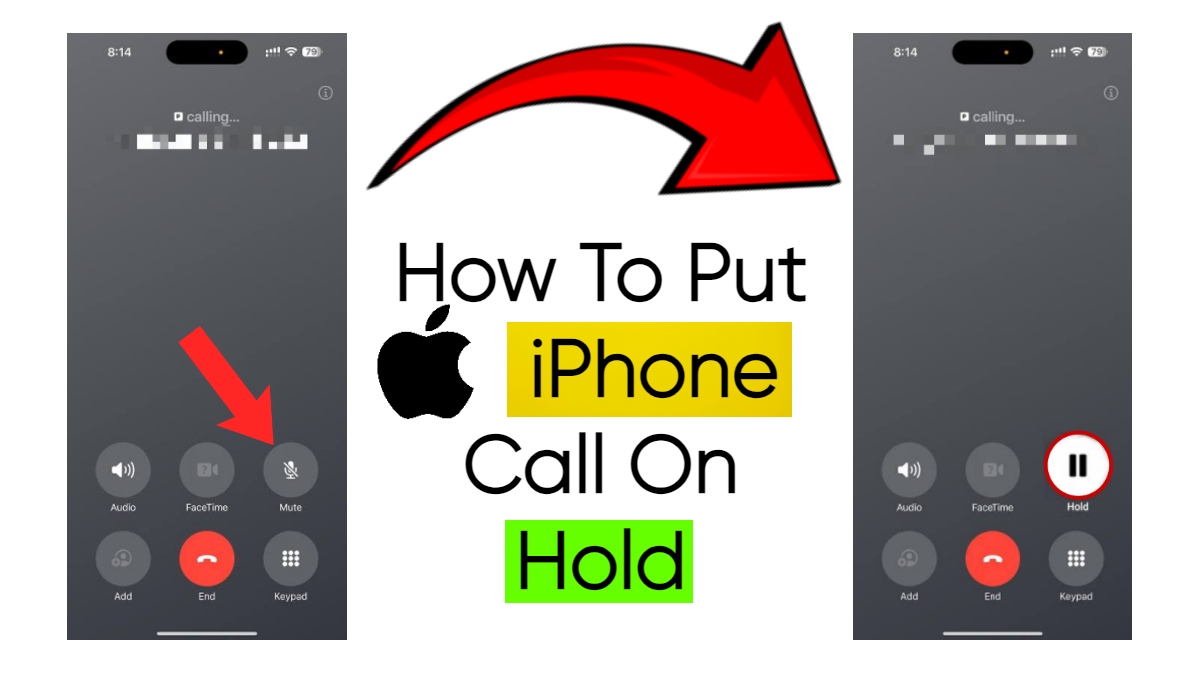Here we’ll discuss how to put a call on hold on iPhone. Have you ever been on an important call and realized you need to put the conversation on hold? Maybe you have a quick question for someone else or need to check a detail, but the option to hold is nowhere to be found on your iPhone. Frustrating, right? Well, don’t worry! In this article, we’re diving into a nifty trick that 99% of iPhone users aren’t aware of without needing to call someone else. Let’s get into it!
Content List
How to put a call on hold on iPhone
Understanding the Hold Feature
Most smartphones, including iPhones, are equipped with various features to enhance the calling experience. One such feature is the hold button, commonly found on Android devices. However, iPhones handle this a bit differently.
What Is Call Hold?
Call hold allows users to pause a conversation while keeping the line open temporarily. This feature is particularly useful in scenarios where you need to consult another person or check information without disconnecting the original call.
Why Is There No Hold Button on iPhones?
Apple’s design philosophy often prioritizes simplicity and minimalism, which is why you won’t find a dedicated hold button on the iPhone. Instead, they offer alternative ways to manage calls. While some users may find this lack of a button inconvenient, it opens the door for creative solutions.
Step-by-step guide to put a Call on hold
So, still you are confused how do I use hold for me on my iPhone? It’s easier than you might think! Here’s the trick that many users miss:
1. When you’re on the call, simply look for the Mute button on your screen.
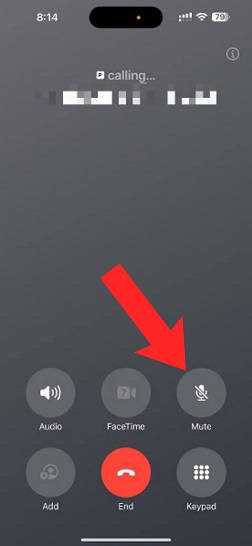
2. Instead of tapping it quickly, press and hold the Mute button for a few seconds.
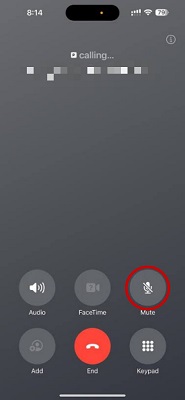
3. By holding the Mute button, your call will be placed on hold.
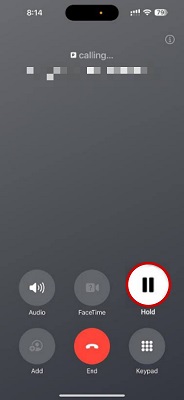
How Does This Compare to Android?
Android users often have a distinct advantage when it comes to call management. Most Android devices have a dedicated hold button, making it more straightforward to pause a call. This is one feature that some iPhone users might envy. However, with the trick we discussed earlier, iPhone users can achieve a similar result without needing a separate button.
Practical Applications
- Business Calls: Use this trick during conference calls when you need to consult documents or colleagues.
- Personal Calls: Manage personal conversations more effectively when interruptions arise.
Conclusion
So there you have it! A simple trick that most iPhone users are oblivious to—putting a call on hold by using the mute button. With this newfound knowledge, you can confidently manage your iPhone call hold like a pro. Whether you’re juggling work or personal conversations, this technique will help you maintain control. So, the next time you’re caught in a conversation and need a moment, remember this handy tip!
Related FAQ
How to put a WhatsApp call on hold in an iPhone?
WhatsApp doesn’t have a dedicated “hold” option. You can mute the call or switch between calls if needed, but no direct hold feature exists.
Can I put an iPhone call on hold?
Yes, press and hold the Mute button during a call to place it on hold.
Is there an alternative way to handle calls on hold?
Using call waiting is another option, allowing you to switch between multiple calls easily.
Can I use this trick for video calls as well?
No, this trick specifically applies to voice calls. Video calls typically have their own set of controls.