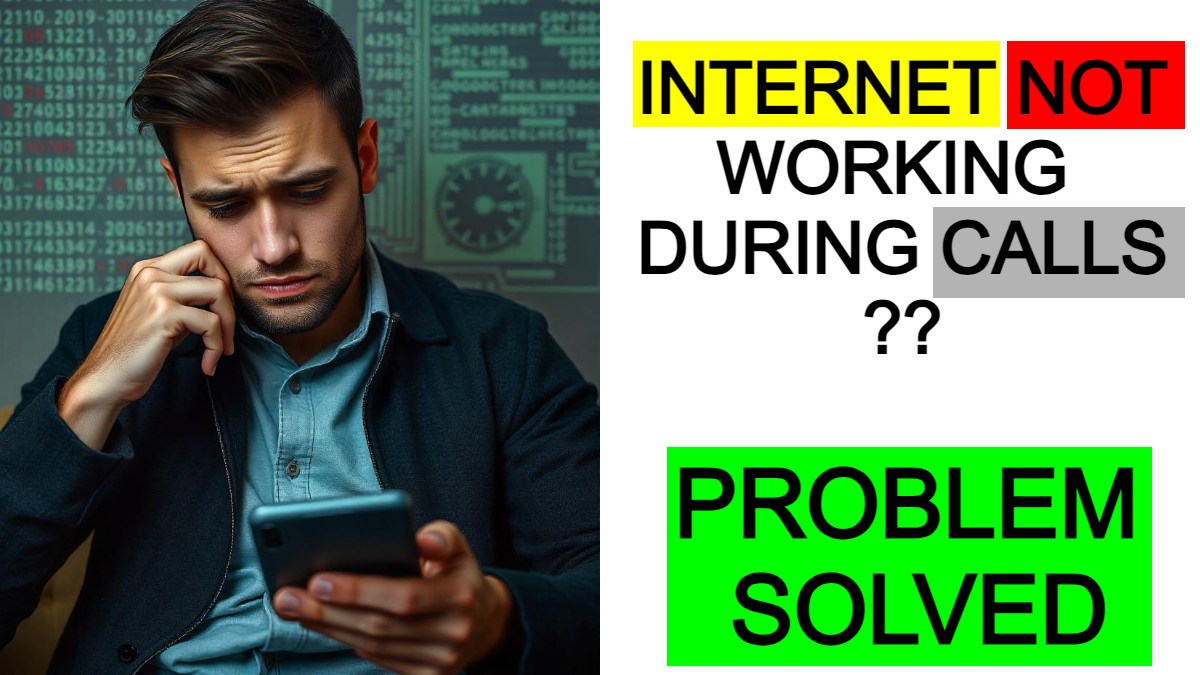Here you will learn how to fix internet not working during calls. Do you ever find yourself in the middle of an important online task, only to have your internet disconnect the moment you receive or make a call? This can be incredibly frustrating, especially when it happens repeatedly. Fortunately, there’s a simple fix that can resolve this issue and keep your internet connection stable even during calls. In this guide, we’ll take you step-by-step through the process to solve this problem once and for all.
Content List
How to Fix Internet Not Working During Calls
Why internet not working when on call?
Before we dive into the solution, it’s essential to understand why this issue happens. When you make a call, your phone may prioritize the voice connection over your internet connection, causing the internet to disconnect. This is often due to the way your network settings are configured, particularly the settings related to your SIM card and Access Point Names (APNs).
Step by step guide on how to use internet during call
1. Open Your Phone’s Settings
2. Navigating to Connections
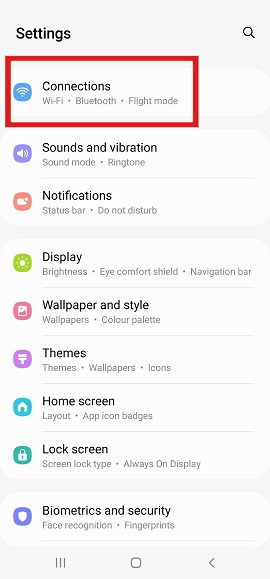
3. Tap on Mobile Networks
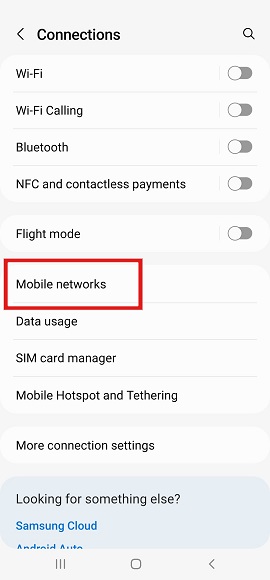
4. Then go to Accessing Access Point Names (APNs)
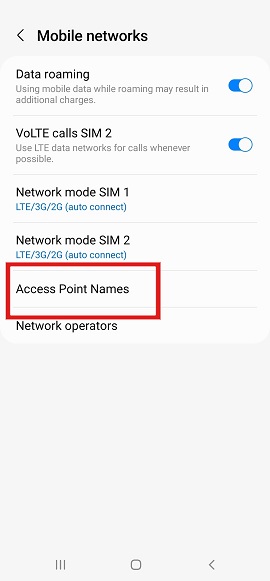
5. Select your Sim.
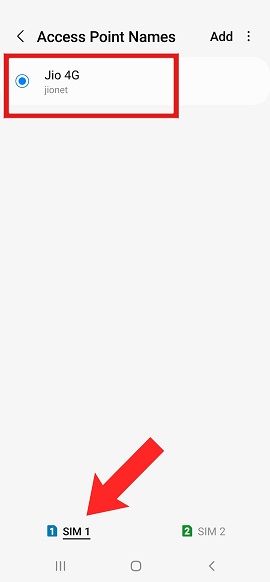
6. Under Edit access point scroll down to Bearer Settings.
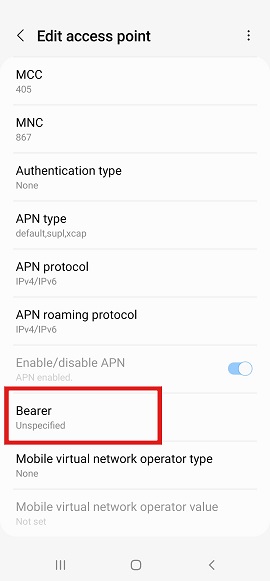
7. Default, this might be set to “Unspecified,” but you’ll want to change it to “LTE” to ensure a stable connection during calls.
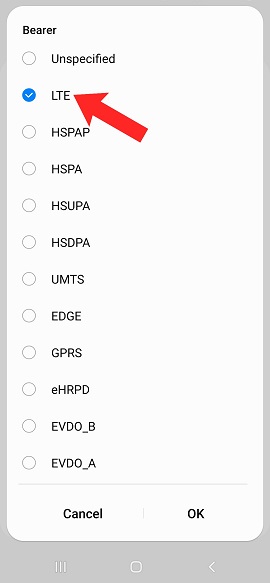
8. Save Your Settings. This will solve Internet not working while on call
Common Mistakes and How to Avoid Them
When making these adjustments, it’s easy to make a mistake. For example, selecting the wrong SIM card or failing to save your settings can result in the issue persisting. To avoid these problems, double-check each step and ensure you’re applying the settings correctly.
Conclusion
When you know how to fix internet not working while on calls, it is as simple as adjusting a few settings on your phone. By following the steps outlined in this guide, you can ensure that your internet connection remains stable, even when you’re on a call. Give it a try and see the difference it makes!
FAQs
Why does my internet disconnect during calls?
This usually happens because your phone prioritizes the voice connection over the internet connection during a call. Adjusting the bearer settings can help prevent this.
Can this solution work on any smartphone?
Yes, the steps provided should work on most smartphones, although the exact wording in the settings might vary slightly depending on your device.
What is the Bearer setting in mobile networks?
The Bearer setting determines what type of network your phone uses for data. Setting it to LTE or IT can help maintain a stable internet connection during calls.